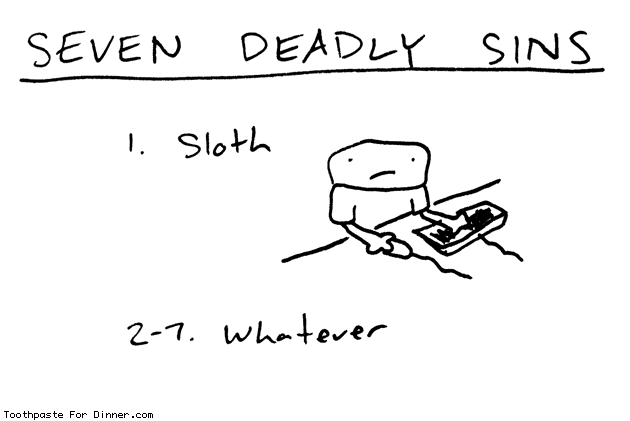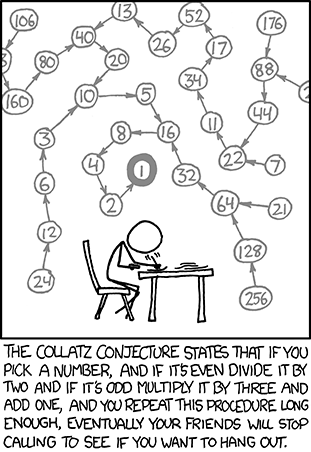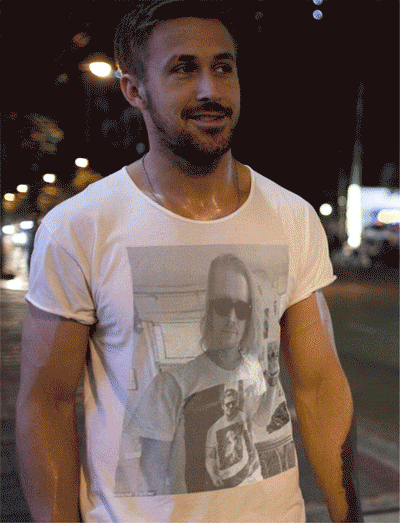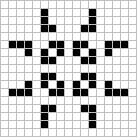Last month I was lucky enough to attend PyCon 2015, the largest gathering of the Python developer community, held in Montreal, Canada. I've been wanting to write about it for a while, but sadly uni exams and project deadlines have been keeping me busy!
I was able to attend thanks to the very generous financial sponsorship offered by the conference, in particular I received a grant that covered the cost of my flight through PyLadies (who also organise a meetup I've been attending for a while, and how I discovered that this grant was available). I think the generosity of the financial aid package shows a commitment from the Python Software Foundation (the organisers) to improving the diversity of conference attendees. I believe this year was the first time that the female contingent of the conference reached about 1/3 in terms of conference attendees AND presenters, which is an amazing achievement. Some fellow London PyLadies were also there and presented posters on Clojure and a Raspberry Pi game that emulates "Simon"!
It goes without saying that I met a lot of cool people and learnt tons about Python and programming in general. I had no idea that so many companies used Python (Yelp, Eventbrite, Dropbox, LinkedIn, Survey Monkey to mention but a few "household" names....there was also a host of data science companies I had not heard of doing really exciting work), it was fascinating talking to them about how they used the language. Montreal is also a lovely city to walk around (other parts in Quebec and Ontario were fun to visit too - check out my travel blog to see some photos).
My favourite keynote came from Jacob Kaplan-Moss, one of the creators of Django (this is how he is often described, but he really downplays his involvement). His talk was about how the "talent myth" drives people away from tech - the fact that you have to be a "ninja"/"rockstar" programmer to succeed (phrases that are often seen on job specs). By definition of the word, "average", the vast majority of people are average programmers, but this is something that is perfectly acceptable (he in fact said several times in his talk "I am a mediocre programmer" and he doesn't understand the hype surrounding the fact he supposedly created Django) - other careers don't expect everyone to be the best at what they do. He believes that in tech, the expectation for everyone who works in the industry to be the next whizz kid or to do many side projects in their spare time is intimidating (although most people work on side projects because they are passionate about it, not because they are pressured to do so) and off-putting for people who are considering learning how to code. The keynote was received with a well-deserved standing ovation, which shows that the message really resonated with the majority in the audience.
From the talks I attended at the conference, I really enjoyed "Type Python, press enter. What happens?" - this was about what your computer does "under the hood" when you type python into the command line, and how the terminal deals with commands like Ctrl+C and Ctrl+D to end the program.
"Virtualenv for New Pythonistas" was also both very interesting and highly useful - it was about why it makes sense to set up a virtual environment when you are coding, not just in case you break your machine, but also if you are working on multiple projects on the same machine that use different versions of things/setups. I had seen people use virtualenv at the code dojos and hackathons, but never fully understood why - this talk answered questions for me that I had felt too embarrassed to ask!
Another talk I really enjoyed was "Data Science in Advertising", given by a data scientist from Yelp (a website that provides reviews of local services, mainly restaurants). This was not python-specific, but more about the challenges that Yelp faces in deciding how much to charge businesses for advertising space on their website, versus making their website helpful and non-spammy for their users - e.g. if I search for Korean restaurants near me, how should they prioritise the order in which search results are displayed? As a user, I want to see the ones nearest to me with the best reviews, but further away/less well-reviewed restaurants may be willing to pay Yelp more to be higher up on the search results. Yelp as a company want to maximise profits, but they also want to retain their users by providing the most useful information. This talk gave an interesting insight into some of these issues, and also how they look at seasonal/event-based search trends to give local businesses more information (e.g. when there is a football game going on, searches for "pubs" are likely to be higher). You can check out www.yelp.co.uk/trends to see the search trends by category and location.
 Booz Allen Hamilton (a management consultancy) ran a "capture the flag" event where there are several problem solving puzzles worth different points based on the difficulty and you are given 30minutes to score as many points as possible. They ran a competition twice a day throughout the conference, with the highest scoring participant in each session winning a Galaxy Tablet, so I was very annoyed that I only found out about it when they were running the last session! I managed to place a decent third though! Thumbtack (a US consumer service company) were one of the few event sponsors that were only giving away swag upon successful completion of a mini coding challenge (see picture below) - I used the itertools library to iteratively create all the permutations and check whether they reached the solution and then proudly claimed my Thumbtack tshirt, sunglasses and beer mug.
Booz Allen Hamilton (a management consultancy) ran a "capture the flag" event where there are several problem solving puzzles worth different points based on the difficulty and you are given 30minutes to score as many points as possible. They ran a competition twice a day throughout the conference, with the highest scoring participant in each session winning a Galaxy Tablet, so I was very annoyed that I only found out about it when they were running the last session! I managed to place a decent third though! Thumbtack (a US consumer service company) were one of the few event sponsors that were only giving away swag upon successful completion of a mini coding challenge (see picture below) - I used the itertools library to iteratively create all the permutations and check whether they reached the solution and then proudly claimed my Thumbtack tshirt, sunglasses and beer mug.
I was able to attend thanks to the very generous financial sponsorship offered by the conference, in particular I received a grant that covered the cost of my flight through PyLadies (who also organise a meetup I've been attending for a while, and how I discovered that this grant was available). I think the generosity of the financial aid package shows a commitment from the Python Software Foundation (the organisers) to improving the diversity of conference attendees. I believe this year was the first time that the female contingent of the conference reached about 1/3 in terms of conference attendees AND presenters, which is an amazing achievement. Some fellow London PyLadies were also there and presented posters on Clojure and a Raspberry Pi game that emulates "Simon"!
It goes without saying that I met a lot of cool people and learnt tons about Python and programming in general. I had no idea that so many companies used Python (Yelp, Eventbrite, Dropbox, LinkedIn, Survey Monkey to mention but a few "household" names....there was also a host of data science companies I had not heard of doing really exciting work), it was fascinating talking to them about how they used the language. Montreal is also a lovely city to walk around (other parts in Quebec and Ontario were fun to visit too - check out my travel blog to see some photos).
 |
| Palais des Congres, a pretty cool conference venue! |
Conference Sessions that were awesome
Keynotes
Conference attendees were treated to several inspirational keynote speeches at the start of every conference day. Python creator, Guido Van Rossum spoke about how we wanted everyone to fully migrate to Python 3 within 5 years (a show of hands in the room suggested the majority were still using Python 2.7 exclusively) and he wanted at least 2 women on the core development team (currently there are none) by the end of the year, even if he has to train them himself! Gabrielle Coleman gave a very interesting talk on hacker activism and the research she had done into the Anonymous group - her book, Coding Freedom on the "ethics and aesthetics" of hacking is definitely on my to-read-list. Catherine Bracy, (director of Code for America -an organisation that hosts meetups for people to hack code that helps public sector services, she also previously worked on Obama's re-election campaign), gave a very uplifting talk on how developers can contribute a lot to their local community, as many public sector services are still in the dark ages when it comes to their use of tech.My favourite keynote came from Jacob Kaplan-Moss, one of the creators of Django (this is how he is often described, but he really downplays his involvement). His talk was about how the "talent myth" drives people away from tech - the fact that you have to be a "ninja"/"rockstar" programmer to succeed (phrases that are often seen on job specs). By definition of the word, "average", the vast majority of people are average programmers, but this is something that is perfectly acceptable (he in fact said several times in his talk "I am a mediocre programmer" and he doesn't understand the hype surrounding the fact he supposedly created Django) - other careers don't expect everyone to be the best at what they do. He believes that in tech, the expectation for everyone who works in the industry to be the next whizz kid or to do many side projects in their spare time is intimidating (although most people work on side projects because they are passionate about it, not because they are pressured to do so) and off-putting for people who are considering learning how to code. The keynote was received with a well-deserved standing ovation, which shows that the message really resonated with the majority in the audience.
Favourite Talks:
You can click here to see just what a varied and action-packed schedule the conference had and what a difficult choice it was to go to just one talk out of the 4-5 that ran concurrently during the main conference days. Luckily, all talks were recorded and anyone can check them out online at this link - I have a list of over 10 to catch up on that I am still working through! I recently watched a fantastic talk from the website that I wasn't able to catch in person, called "Facts and Myths about Python Names and Values", going through what happens when you assign variables and why sometimes the behaviour you see isn't what you expect, particularly with mutable (e.g. lists) versus immutable (e.g. strings) objects. "Usability Testing on the Cheap" was also a very interesting non-language specific talk on effective methods of collecting feedback and designing products around user experience.From the talks I attended at the conference, I really enjoyed "Type Python, press enter. What happens?" - this was about what your computer does "under the hood" when you type python into the command line, and how the terminal deals with commands like Ctrl+C and Ctrl+D to end the program.
"Virtualenv for New Pythonistas" was also both very interesting and highly useful - it was about why it makes sense to set up a virtual environment when you are coding, not just in case you break your machine, but also if you are working on multiple projects on the same machine that use different versions of things/setups. I had seen people use virtualenv at the code dojos and hackathons, but never fully understood why - this talk answered questions for me that I had felt too embarrassed to ask!
Another talk I really enjoyed was "Data Science in Advertising", given by a data scientist from Yelp (a website that provides reviews of local services, mainly restaurants). This was not python-specific, but more about the challenges that Yelp faces in deciding how much to charge businesses for advertising space on their website, versus making their website helpful and non-spammy for their users - e.g. if I search for Korean restaurants near me, how should they prioritise the order in which search results are displayed? As a user, I want to see the ones nearest to me with the best reviews, but further away/less well-reviewed restaurants may be willing to pay Yelp more to be higher up on the search results. Yelp as a company want to maximise profits, but they also want to retain their users by providing the most useful information. This talk gave an interesting insight into some of these issues, and also how they look at seasonal/event-based search trends to give local businesses more information (e.g. when there is a football game going on, searches for "pubs" are likely to be higher). You can check out www.yelp.co.uk/trends to see the search trends by category and location.
Other Personal Highlights:
Coding Challenges:
 Booz Allen Hamilton (a management consultancy) ran a "capture the flag" event where there are several problem solving puzzles worth different points based on the difficulty and you are given 30minutes to score as many points as possible. They ran a competition twice a day throughout the conference, with the highest scoring participant in each session winning a Galaxy Tablet, so I was very annoyed that I only found out about it when they were running the last session! I managed to place a decent third though! Thumbtack (a US consumer service company) were one of the few event sponsors that were only giving away swag upon successful completion of a mini coding challenge (see picture below) - I used the itertools library to iteratively create all the permutations and check whether they reached the solution and then proudly claimed my Thumbtack tshirt, sunglasses and beer mug.
Booz Allen Hamilton (a management consultancy) ran a "capture the flag" event where there are several problem solving puzzles worth different points based on the difficulty and you are given 30minutes to score as many points as possible. They ran a competition twice a day throughout the conference, with the highest scoring participant in each session winning a Galaxy Tablet, so I was very annoyed that I only found out about it when they were running the last session! I managed to place a decent third though! Thumbtack (a US consumer service company) were one of the few event sponsors that were only giving away swag upon successful completion of a mini coding challenge (see picture below) - I used the itertools library to iteratively create all the permutations and check whether they reached the solution and then proudly claimed my Thumbtack tshirt, sunglasses and beer mug.Getting a free copy of the Python Cookbook from the O'Reilly stand
I just happened to be in the right place at the right time, and was one of the 25 lucky people to get the latest copy of the Python Cookbook, signed by the author and Python community legend David Beazley.Meeting the BDFL
Before I attended this conference I had not even heard of this acronym - it stands for Benevolent Dictator For Life - I learnt about this acronym while at breakfast, chatting with some people I just met. They were using it to refer to Guido Van Rossum, the creator of the Python language. The next day, (again at breakfast), the BDFL himself happened to be hanging out at a nearby buffet station (it even says BDFL on his lanyard) so I seized my opportunity for a selfie. He is a pretty chilled guy, and it's actually very easy to spot him during the conference, he is often milling around!